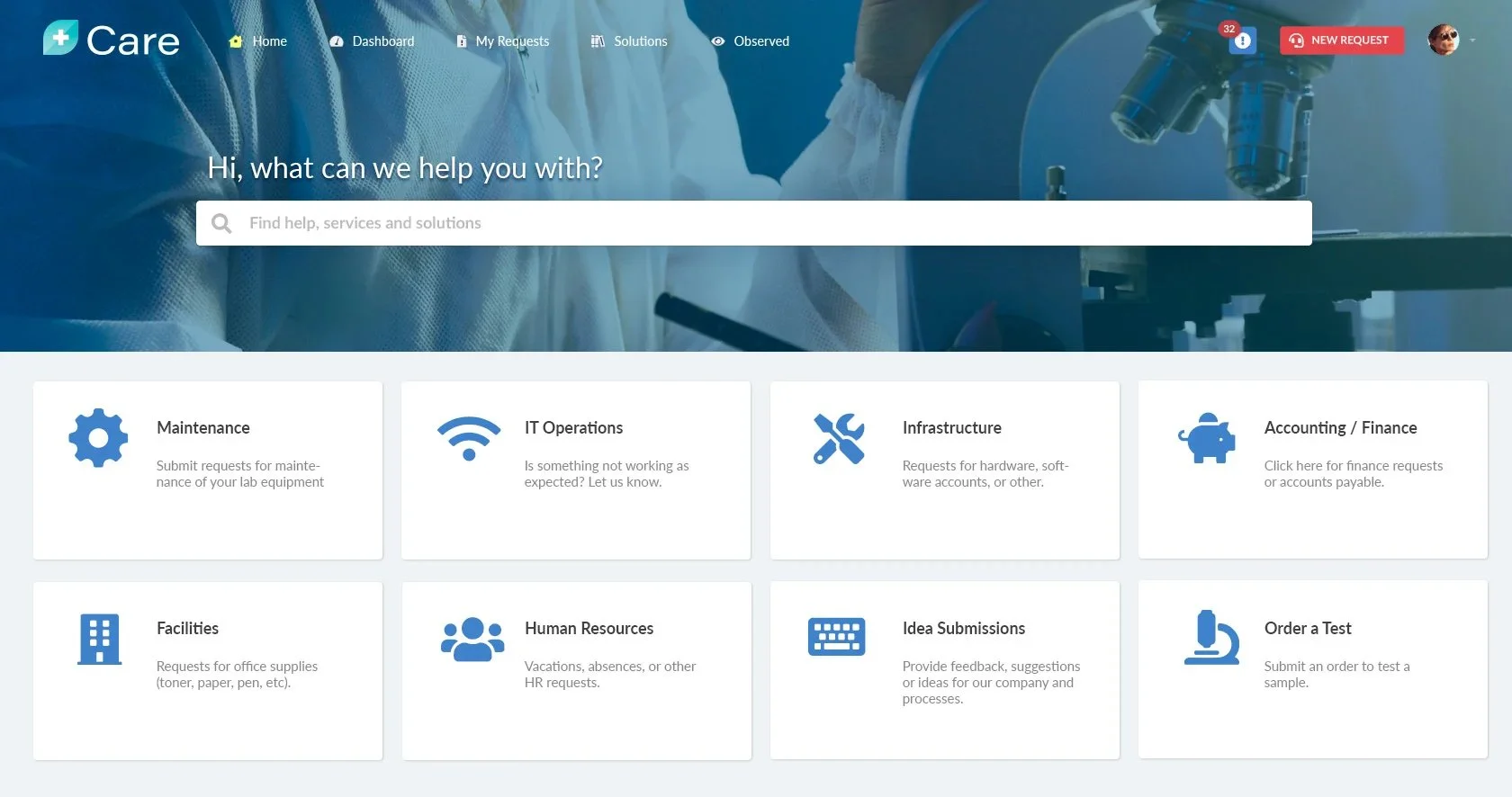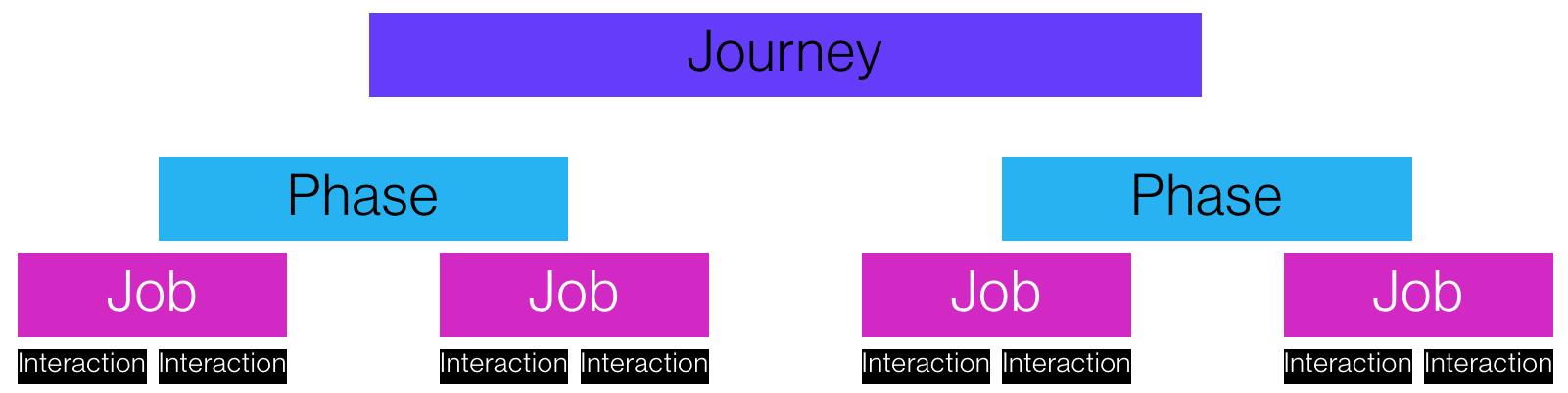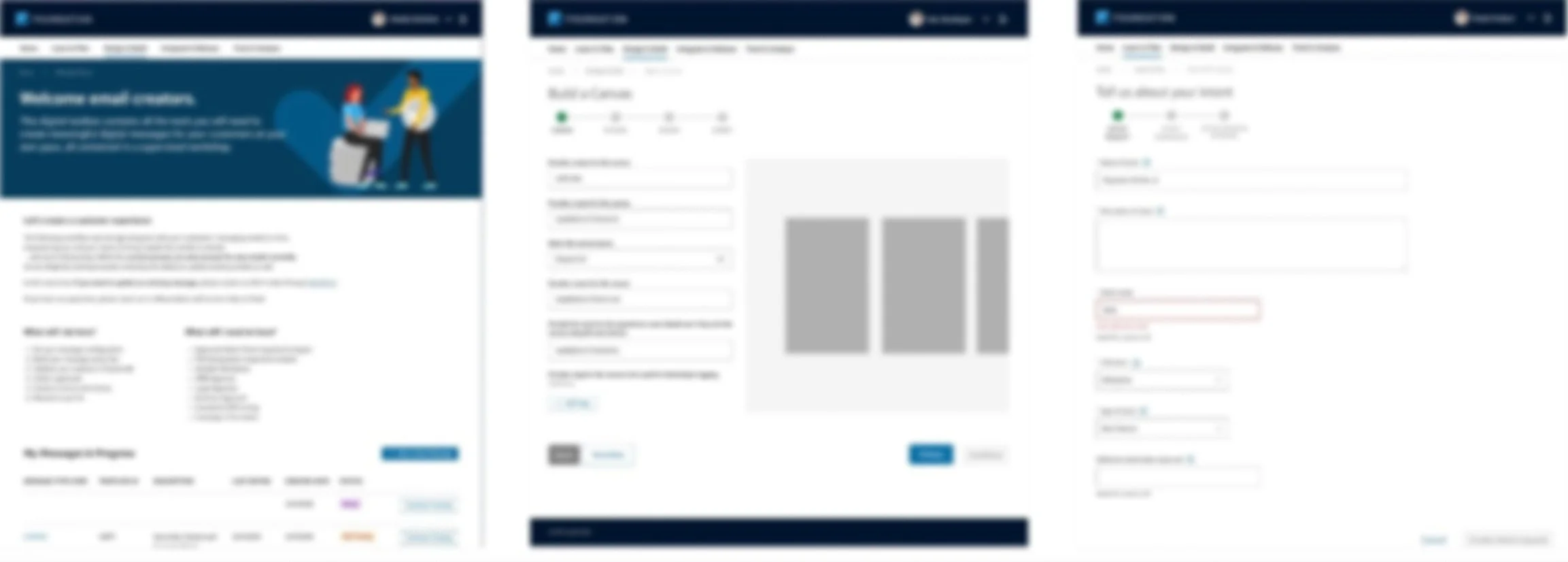Associate Self-Service Task Portal
Taking a systems thinking approach to content design
Please note that an unredacted version of this presentation is available to be shown live to Capital One associates only
The associate experience at Capital One was fragmented and difficult to navigate
At that time, the associate experience resulted in:
Low NPS and usability scores
Longer onboarding times
Higher attritition
Project profile
Position: Content Strategist for Enterprise Services, then Design Lead on Platform Strategy team
Users: All associates working on Capital One platforms (engineers, PMs, designers, etc)
KPI: Platform net promoter score
Stakeholders: All platform associates and Platform Strategy Team
Time: 1.5 years
Enterprise Services pivoted to prioritizing self-service associate experiences
My team was already working on wireframe designs for an associate portal, but there was no plan on how to create the content related to associate tasks: Jobs, job status, approvals, and other data.
How might we design a content system flexible enough to account for the wide array of tasks that associates do?
The solution needed:
A comprehensive understanding of all job-related information
To be specific enough to filter the information needed for user
To have an emphasis on finding and understanding
The research on associate experience showed four key pain points
Hard to find
Associates had difficulty finding information about how to do their most complex jobs
Hard to trust
Most got their information via word of mouth, and there was no consistency. Docs were out of date.
Hard to understand
Lack of clarity on job specifics, like required inputs, approvals, and definition of done
Hard to get support
With no dedicated support, people turned to Slack or burdened their colleagues with questions
In my user research, I talked to 31 people across all job families (tech, product, design, and others) about how they conceptualize their jobs.
My research with associates across Enterprise Services showed that they thought of their jobs as a taxonomy
Jobs had one or more tasks within them, and those tasks could be further subdivided, making for a taxonomy (hierarchy) format.
Here’s an example of making a peanut butter and jelly sandwich in taxonomy format
Gathering phase
Shop (optional)
Search kitchen
Make a PB&J
Build sandwich phase
Spread PB
Spread jelly
Serving phase
Place on plate
Add drink
Enterprise Services adopted my job content framework as the standard for building associate experiences
Based on the success of the job content framework, I was promoted to a Design Lead position where I directed a team tasked with scaling the content framework for all Capital one platforms.
My model of an Enterprise Services workflow. A once-simple process devolved into a six-phase, 45-step behemoth. This led to a rather spirited conversation among senior leadership about simplifying processes.
I partnered with an adjacent design team to use my jobs content framework as the IA and navigation for their prototype associate task portal
With the jobs content framework now accepted as the standard, I would guide my team in how to deploy it by developing a strategy and tactical approach.
I created a strategic framework to help senior leadership decide how to allocate resources for best return on investment
I built a decision matrix for where to deploy the self service portal based on the following factors, which I sourced from my research:
Total platform value to the company
Platform’s most valuable jobs
Total number of platforms and tools used in the job
T-shirt size of the job
Approximate time to complete job
Other factors